5 reasons you should integrate Ooma Office and SugarCRM
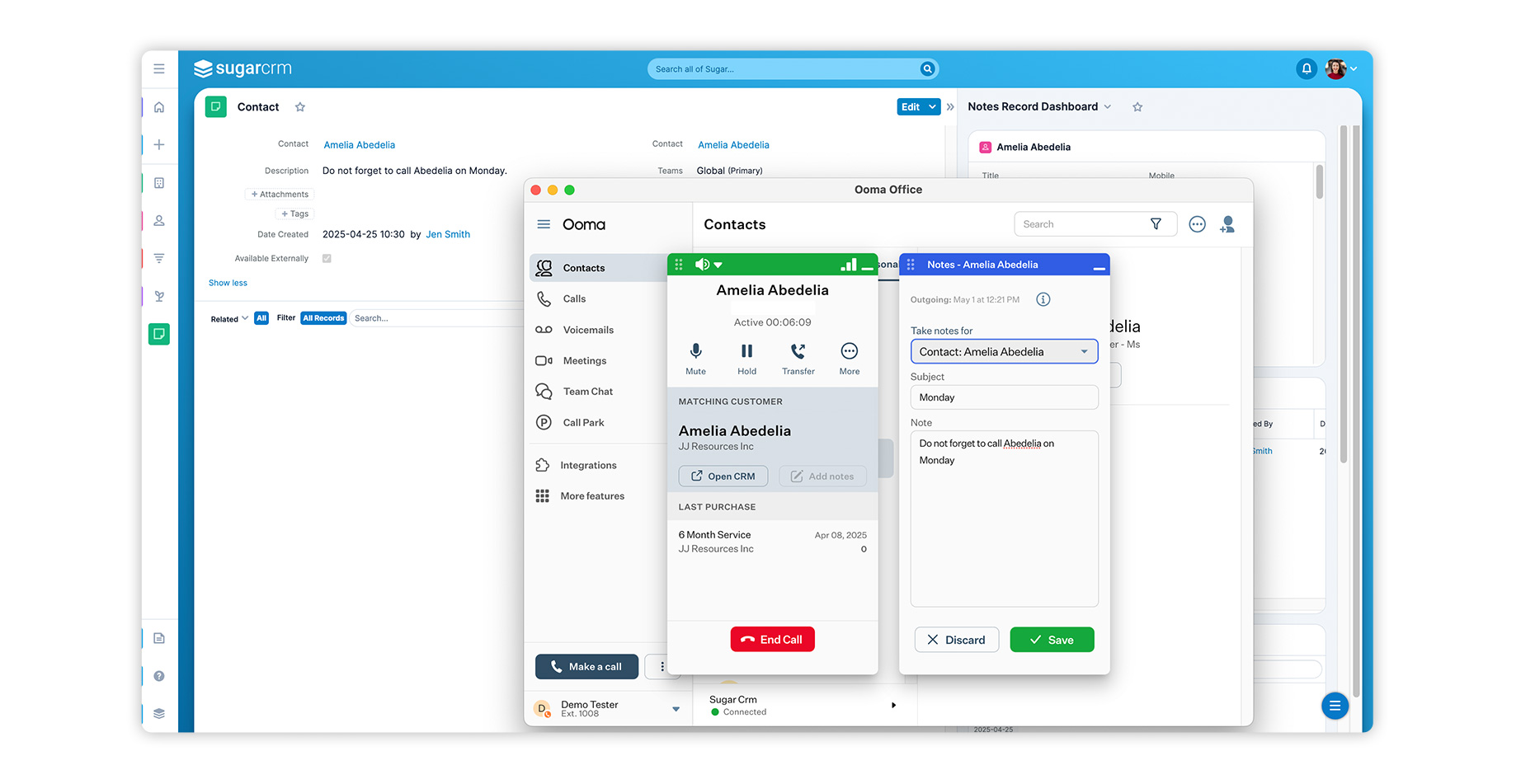
Is your team constantly bouncing between different platforms for calls, notes and follow-ups? It’s a familiar headache for many businesses, but it doesn’t have to be that way.
What if you could have everything in one place? That’s essentially what happens when you integrate your business phone system with your customer relationship management (CRM) platform.
If you’re using SugarCRM, a powerful sales and customer relationship management tool, you’re already off to a great start. Now imagine combining that with the communication features of Ooma Office, our VoIP business phone system.
With SugarCRM integration to Ooma Office, you’re bringing together two systems your team relies on. It’s integrated customer relationship management in action—and it means less busywork, more productivity and happier customers. Here are five reasons to integrate your CRM tool with Ooma Office.
1. Deliver better client experiences
No one wants to start a call with “Who is this?” By connecting Ooma Office and SugarCRM, your team gets instant access to caller info before they even say hello.
Caller ID pops show contact details right in the Ooma Office app, with the information pulled straight from SugarCRM. No more scrambling to pull up the right profile. Reps get immediate context and can jump into the conversation fully informed.
The result? More personalized conversations, faster resolutions and a client experience that feels seamless, not scrambled.
2. Improve agent productivity with streamlined workflows
Taking notes during a call is essential, but making sure those notes actually end up in the right place? That’s where things can get tricky. Maybe someone jots something down on a sticky note or types it up but forgets to update the CRM later. It happens. Without a streamlined process, important details can get lost in the shuffle.
With integration, your team can jot down notes during a call without ever leaving the Ooma app. Those notes will automatically sync to the correct Contact, Organization, Lead, Opportunity or Notes dataset in SugarCRM. No switching tabs. No repetitive copy-paste. It’s one smooth CRM workflow that keeps things up-to-date without slowing your team down.
3. Empower remote and hybrid teams
Whether your team is in the office, on the road or working from a coffee shop, they can always access everything they need with Ooma’s desktop and mobile apps. Reps can make and receive calls, check voicemails, join video meetings and even send texts or faxes from their desktop computer, mobile phone or iPad. And thanks to the SugarCRM integration, all that rich customer context travels with them.
4. Save time with automatic call logging
Logging calls manually might seem like a small task, but the time it takes can add up fast, especially for busy reps juggling multiple conversations a day. It’s repetitive, time-consuming and probably not the best use of your team’s energy.
With Ooma Office and SugarCRM working together, all those important call details—like time, date and duration—are logged automatically. This not only frees up your team to focus on higher-value work, but it also ensures your CRM stays accurate and up to date. Managers get reliable records, reps get an accurate view of past interactions and the whole team benefits from a more organized and efficient workflow.
5. Make smarter business decisions.
When call activity is automatically linked to contacts, leads or prospects in SugarCRM, it’s easier to see the big picture. You can spot patterns, track team performance and get a clearer view of what customers are calling about.
Ooma Office includes tools to analyze call patterns, so you can monitor peak call times, spot service gaps and more. With real-time insights at your fingertips, it’s easy to fine-tune your team’s approach and keep your business moving in the right direction.
CRM integration made easy
Integrating Ooma Office with SugarCRM helps businesses work smarter, not harder. Whether you’re aiming to deliver personalized customer experiences or make your team’s day-to-day easier, this CRM integration has you covered.
With caller ID pops and CRM automated workflow features, your team gets what they need to succeed on every call. Plus, it’s quick to set up and simple to maintain, so you can start seeing the benefits right away.
It’s just one of many ways Ooma Office helps your organization run more smoothly. With Ooma Office Pro Plus, you also get access to over 100 other features and integrations, like team messaging, videoconferencing, call screening, call queuing and more.
Want to learn more? Check out our answers to frequently asked questions about Ooma Office for SugarCRM.






