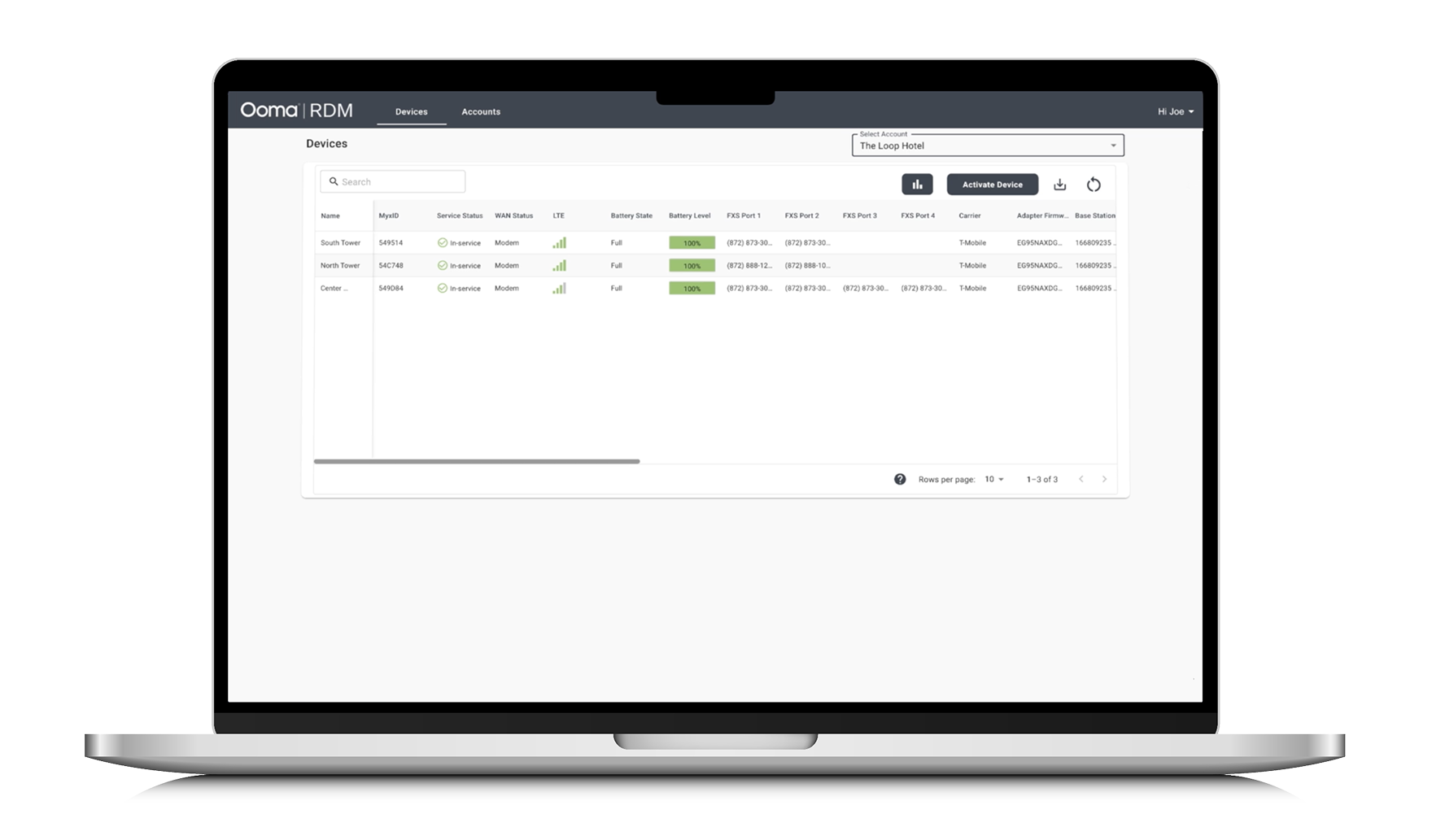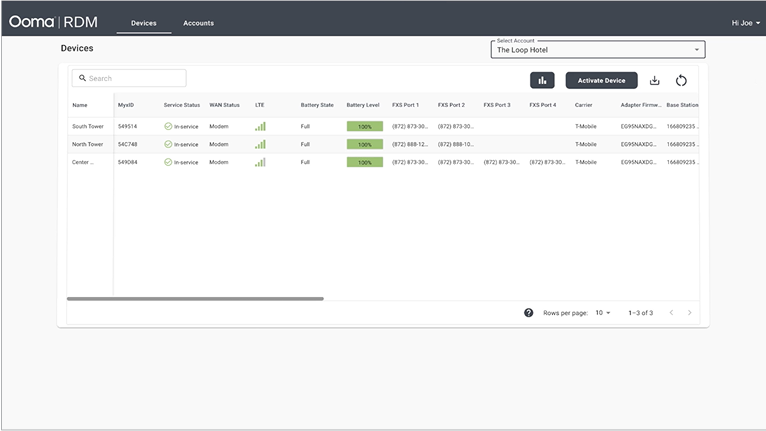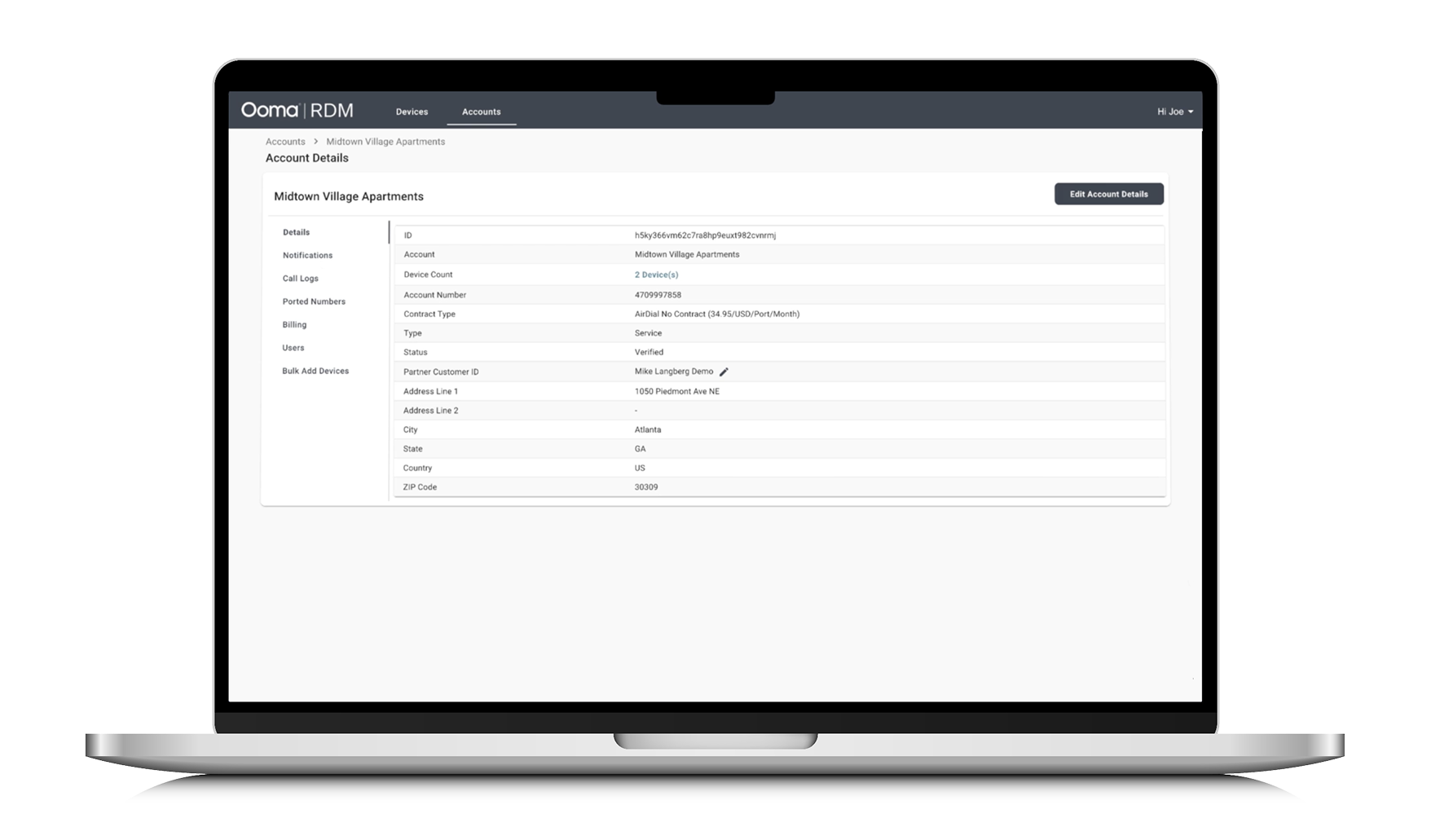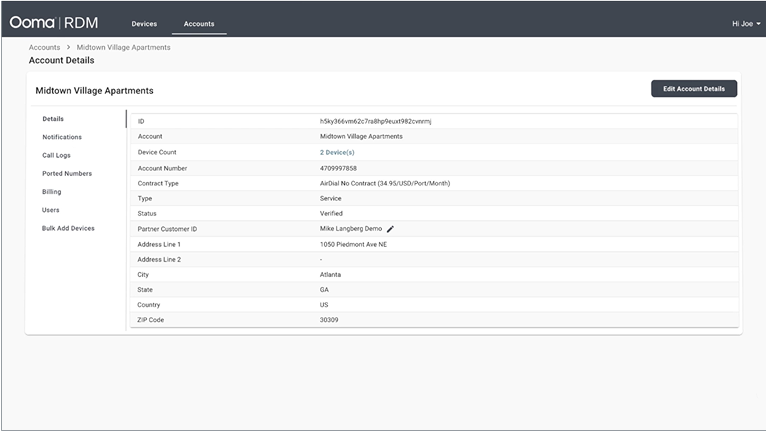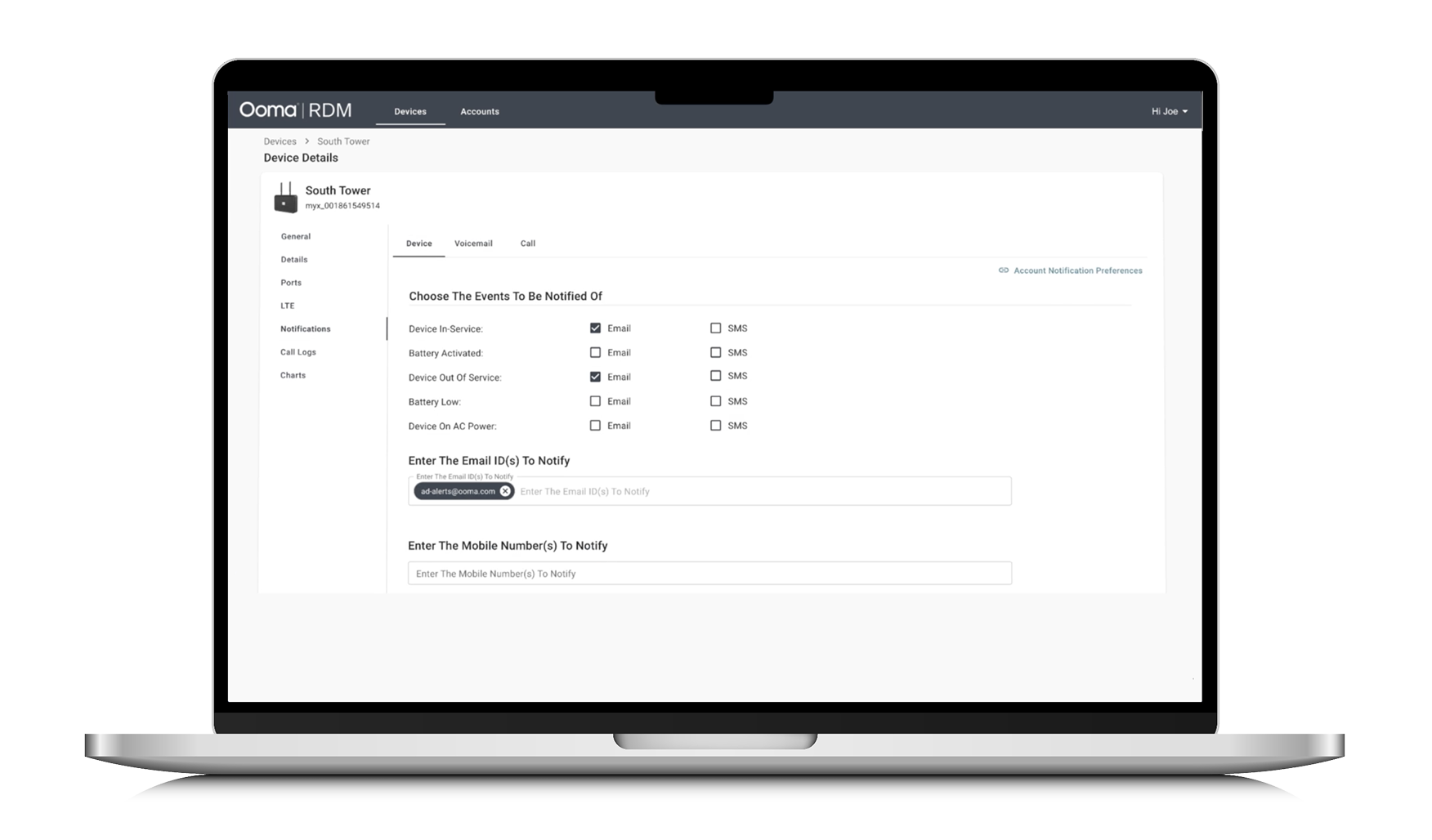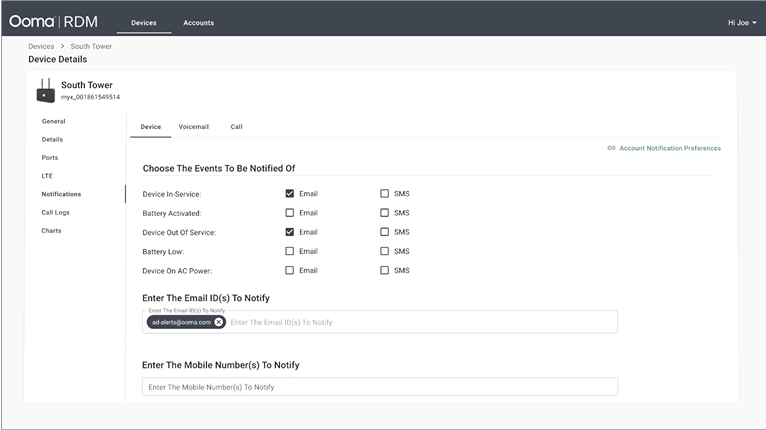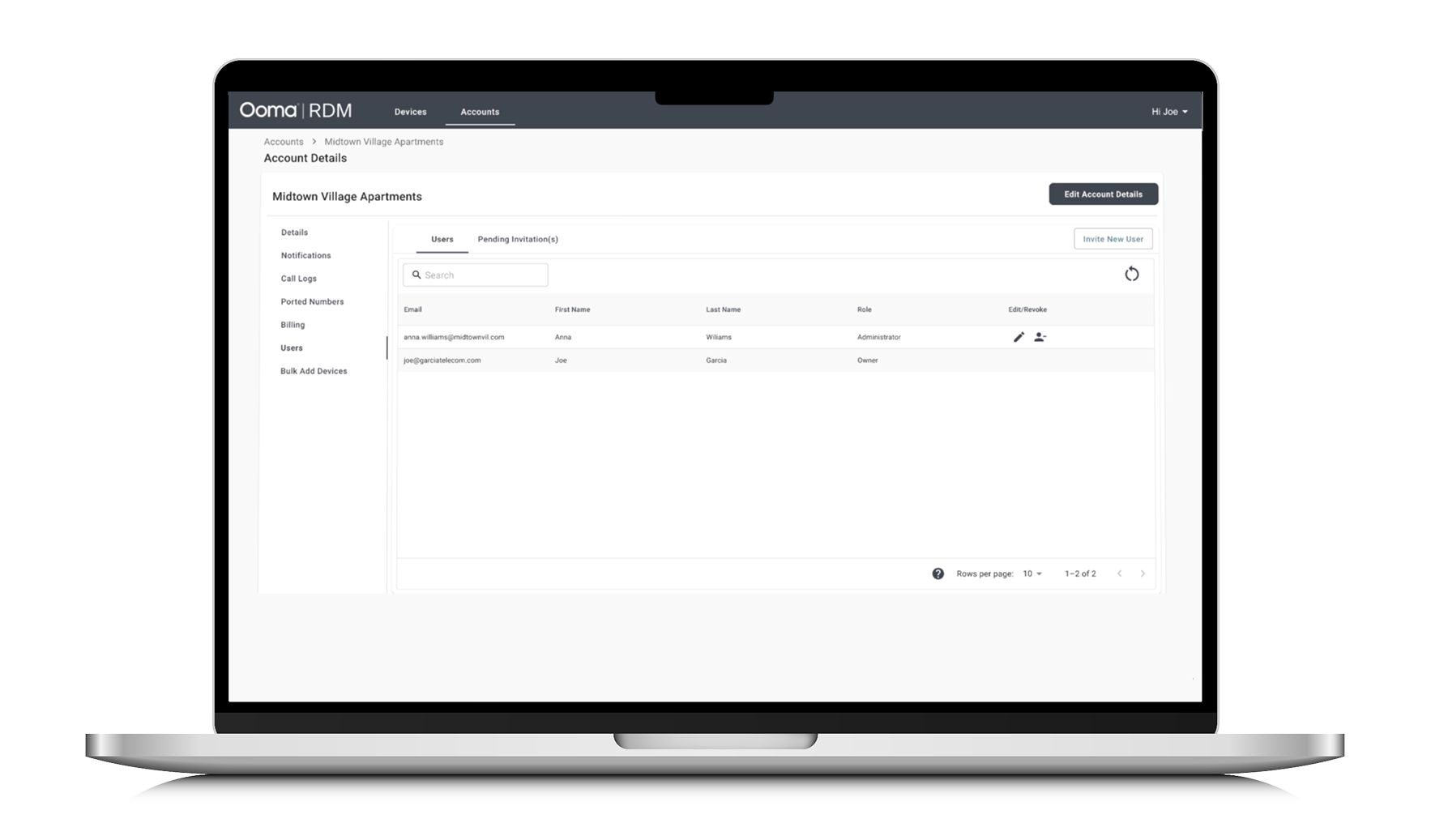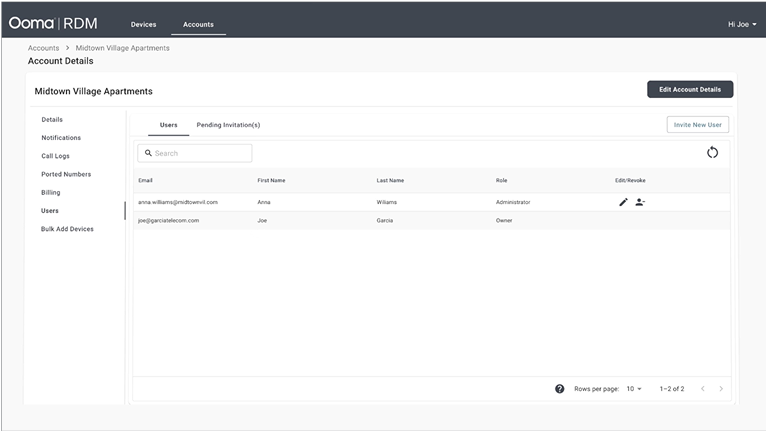Ooma AirDial is a proven, innovative, all-in-one solution that delivers many benefits and was recently recognized by Frost & Sullivan as the POTS replacement leader.
First, organizations can save significant money on their monthly POTS invoices and keep using their existing and expensive devices.
The Ooma AirDial unit is very easy to install; simply attach the unit to the wall or place on flat surface. Ooma remotely manages the solution so organizations always get automatic software updates and system monitoring.
Organizations can also utilize our intuitive web-based admin portal to manage all locations and devices connected to the network. You can even receive SMS and email alerts when specific numbers are called or if battery backup is enabled.
Ooma AirDial offers a quick and efficient migration; we can even help conduct a thorough site survey to determine optimum coverage.
This all-inclusive solution enables organizations to resolve all POTS challenges with a single provider. Get everything - hardware, data and phone service - from Ooma. Best of all, you’ll have peace-of-mind knowing that there will be zero monthly invoice surprises.
Have more questions? Call us at (866) 902-6765.