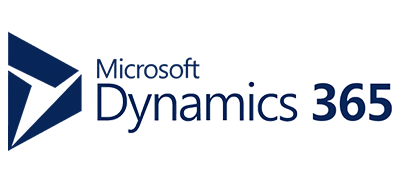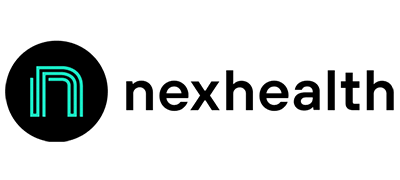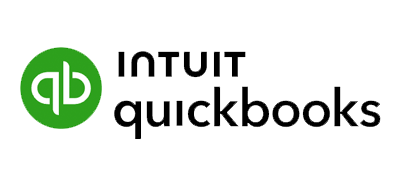The connection process enables Ooma Office Pro Plus users to access common API endpoints for Call and Text events and connect to any 3rd party application supported by Zapier, using Zapier’s middleware tool set.
Ooma Office + Zapier Integration

The Ooma Office Pro Plus integration with Zapier enables users to access Ooma Office calling and texting Triggers and Actions to automate workflows from within Zapier without needing code. Once configured, these Triggers and Actions can be added to over 8,000 Zapier supported apps to track, analyze, and improve communications to and from Ooma Office.
Automate Ooma Office Workflows Within Zapier
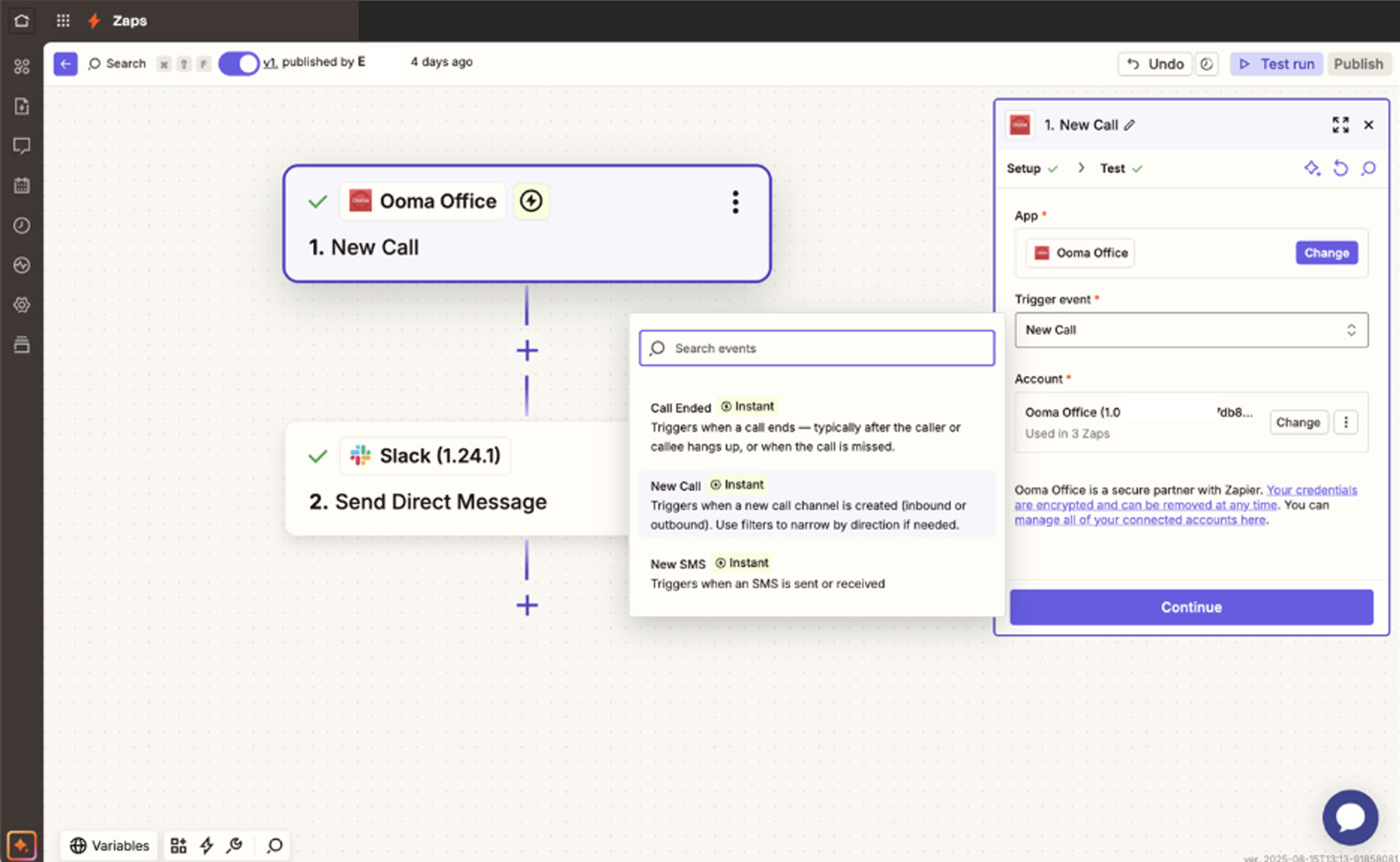
Key Zapier Integration Features:
Triggers – Use these to prompt a Ooma Office connection to a Zapier supported app
- New Incoming Call – Triggers when a new incoming call occurs
- New Outgoing Call – Triggers when a new outgoing call occurs
- New Missed Call – Triggers when there is a new missed call
- Call Ended – Triggers when a call ends – typically after the caller or callee hangs up
- New Call – Triggers when any of the above call events occur
- New SMS – Send notification when a new SMS is sent or received
- New Failed SMS – Send notification when an SMS fails
- New Call Recording – Triggers when a new call recording is created. Call recording files can be accessed by AI modules supported by Zapier for call transcriptions and analytics.
Actions – Use these to write data from a Zapier supported app to your Ooma Office account
- Send SMS – Sends a new SMS message with text received
- Create Contact – add a new contact triggered by another source to your Ooma Office phonebook
For more information on the Ooma and Zapier integration, visit Zapier’s Ooma Office page.
FAQs
Ooma Office account users can sign up for a Zapier account and set up a workflow using their low-code user interface to access Ooma Office’s call and texting events. If you are a Zapier customer, you can create your own workflows to connect Ooma Office to other supported 3rd party applications.
Ooma Office users will need to sign up for a Zapier subscription tier though the Zapier portal. Additionally, if you are an Ooma Office user who wants to enable the texting connections, your account may be charged according to the texting plan within Ooma.
Your existing Ooma Office data remains intact. The connections are secured within the Zapier application.
Ooma delivers comprehensive 24×7 customer support via phone, live chat, email and an extensive online knowledge base for helping with Zapier connections. Ooma can only provide support related to the Ooma events with Zapier.
Yes! Based on your feedback we will continue to enhance the Zapier connection experience.
For the latest information on features and updates for the Ooma and Zapier integration visit Zapier’s Ooma Office page.