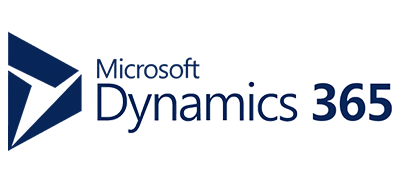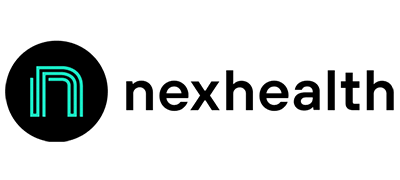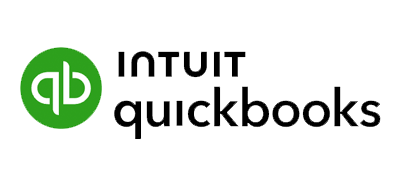It enables seamless workflows by letting agents call and text directly inside Agency MVP.
Ooma Office + Agency MVP Integration

Agency MVP is a lead management system built for Property & Casualty insurance agents. Using proprietary algorithms, it ranks leads by value and likelihood to close—so agents can focus on the right prospects at the right time.
With the Ooma Office integration, agents can call and text directly from within Agency MVP, streamlining communication, enhancing client experiences, saving time, and helping agents close more deals.
Sync Agency MVP Text Messages with Ooma Office
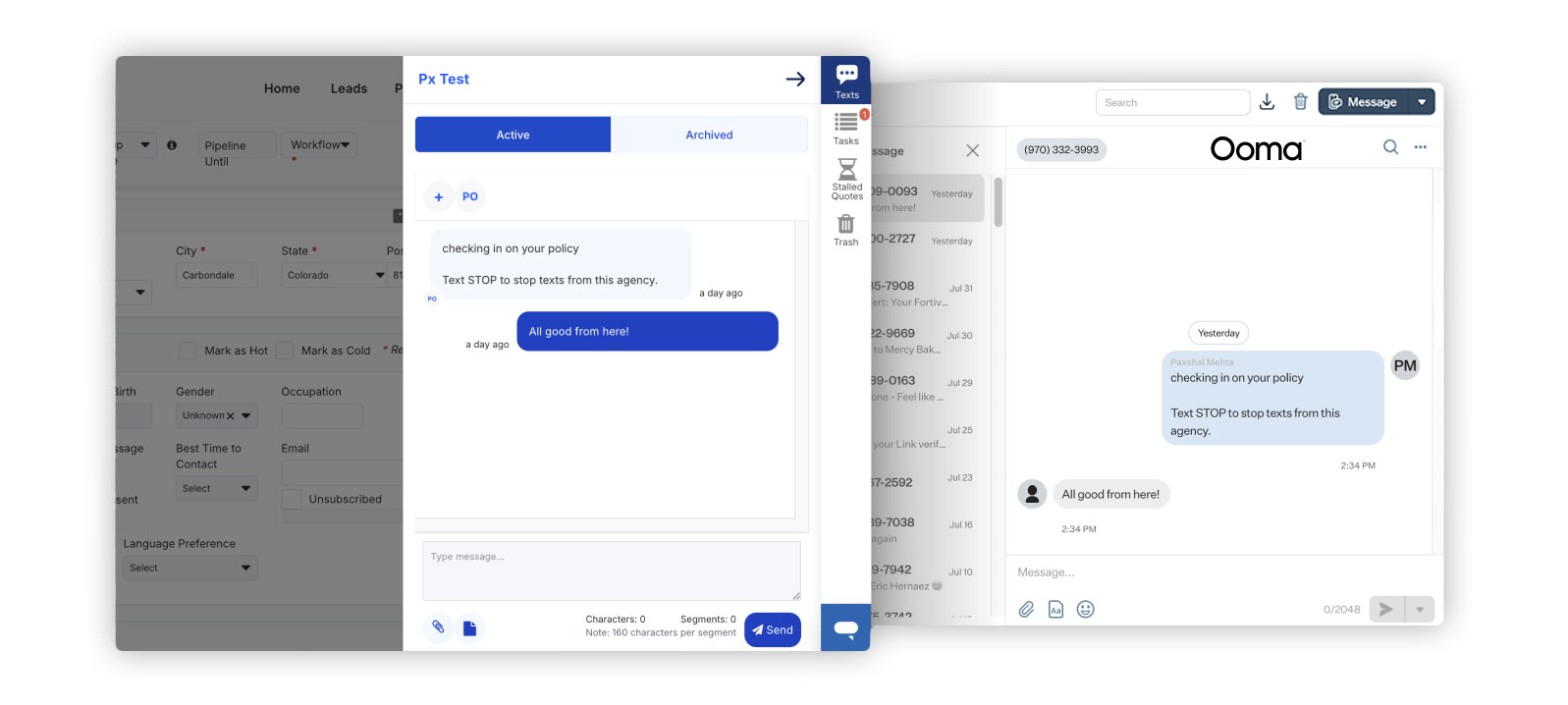
Key Agency MVP Integration Features:
- Advanced Call Management – Features like Multi Ring, Ring Groups, Auto Dialer, Call Queuing, Enhanced Call Blocking, Call Recording, Shift-to-Text, and more.
- Desktop & Mobile Apps – Make calls, send texts and faxes, check voicemails, and join conferences from any device.
- Videoconferencing – Meet with up to 100 participants, share screens, collaborate on whiteboards, and record sessions.
- Synced Text Messaging – Send text messages to/from Agency MVP and they will be saved in your Ooma Office account.
FAQs
- Prioritize high-value leads
- Close more business with smart, automated follow-up
- Automate call and text workflows
- Track all communication in one place
- Get reminders so you never miss a follow-up
- Support both solo agents and teams
Yes. Ooma Pro Plus users can capture texts with Agency MVP contacts and save them to that contact’s activity history.
This integration was developed by our partner Agency MVP. Visit their website to learn more.
Integration with Agency MVP requires a subscription to Ooma Office Pro Plus. From your Agency MVP Account Owner page, go to Texting Integration Settings, select Ooma Office, and follow the setup instructions. For support or questions about the integration:
Email: support@agencymvp.com Phone: 817-576-8785