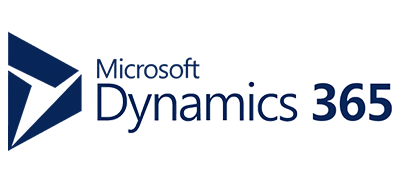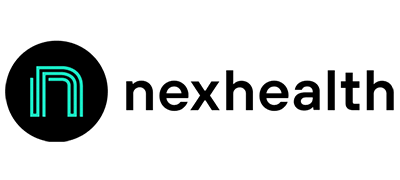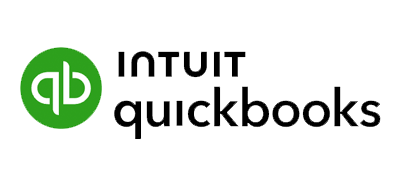The integration connects Ooma Office Pro Plus, a leading VoIP communications platform, with Wealthbox, a CRM built for financial advisors, enterprise firms, and broker-dealers. It seamlessly links communications with client management.
Ooma Office for
Wealthbox

Ooma Office Pro Plus for Wealthbox delivers powerful collaboration tools that help financial advisors, enterprise firms, and broker-dealers manage client relationships, streamline operations, and drive revenue growth directly from within their CRM.
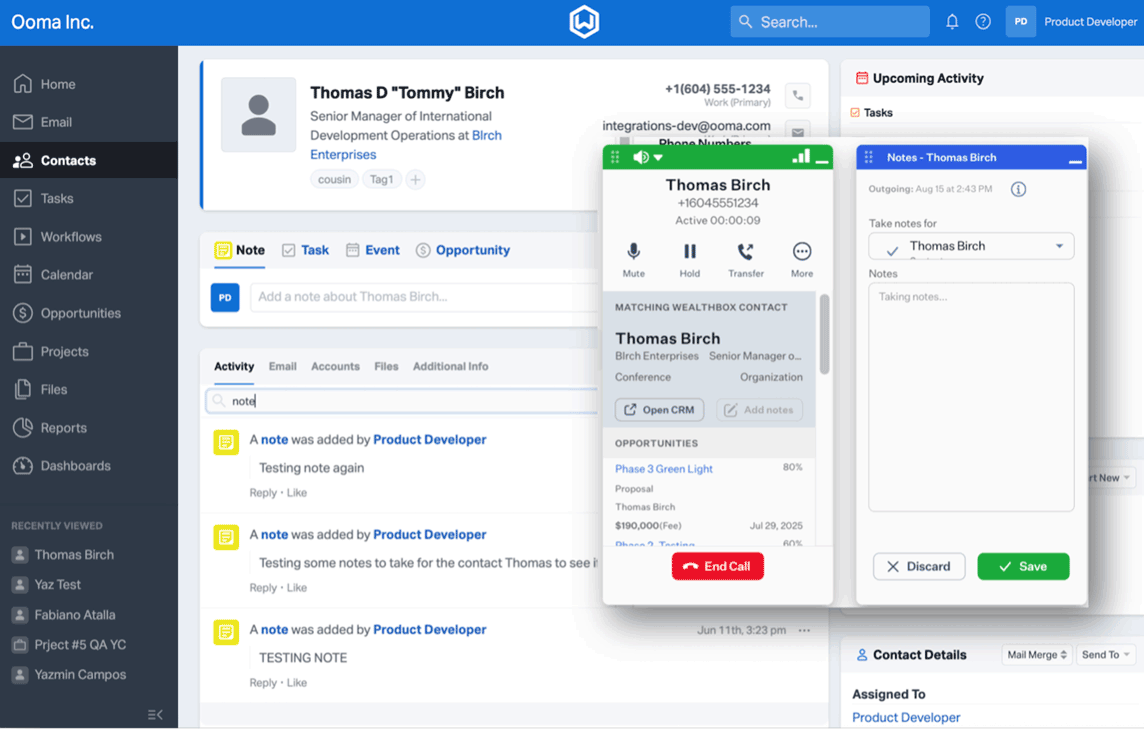
Key Wealthbox Integration Features:
- Caller-ID Pops – Preview contact details in the Ooma Office Desktop app before making or receiving calls.
- Complete Call Control – Mute, hold, or transfer calls; add participants; or instantly open the contact’s CRM record with a single click.
- Contact List Sync – Sync Wealthbox contacts directly into your Ooma Office personal address list.
- Call Notes – Add notes for Contacts, Organizations, Leads, Opportunities, or Notes datasets directly from Ooma Office. Entries automatically sync with Wealthbox.
- Call Logging – Automatically sync call details such as time and duration into Wealthbox for accurate recordkeeping.
- Text Message Sync – Send and receive text messages through Ooma Office. Messages are automatically saved in Wealthbox as Activities under the matching contact.
- Virtual Receptionist – Greet and direct callers without picking up the phone. Answer common questions like office hours and directions, and play hold music or promotional messages.
- Advanced Call Management – Access next-level features like Multi Ring, Ring Groups, Auto Dialer, Call Queuing, Enhanced Call Blocking, Call Recording, Shift-to-Text, and more.
- Desktop & Mobile Apps – Make and receive calls, send texts and faxes, access voicemail (listen or read), and join audio or video conferences from your desktop, mobile phone, or tablet.
- Videoconferencing – Host up to 100 participants anytime, anywhere. Enjoy simultaneous screen sharing, online whiteboarding, and video recording
FAQs
This integration is ideal for financial advisors, enterprise firms, and broker-dealers that rely on frequent client communication. It helps streamline workflows, improve customer service, boost productivity, and provide actionable insights into communications and performance.
No. The integration is included in the Ooma Office Pro Plus plan. Costs are limited to your existing Ooma Office Pro Plus and Wealthbox subscriptions.
No. Your existing data remains intact. The integration enhances workflows by automatically syncing caller-ID pops, call logs, notes, and text messages — without disrupting or overwriting your Wealthbox database.
Setup is simple. Your Ooma Office Pro Plus administrator logs into Ooma Office Manager, navigates to the Integration page, and selects the Wealthbox option. Once enabled, users can connect directly to their Wealthbox portal.
Ooma provides 24/7 customer support via phone, live chat, email, and an extensive online knowledge base. Our team can assist with setup, troubleshooting, and any questions about the integration.