Ooma Office now connected to CarPlay

When you’re working on the go, you know how important it is to be able to take your business phone service with you. Ooma allows you to do just that with the Ooma Office Mobile App. But there’s a problem: Using your phone while driving! In some states, like California, you can even be pulled over for holding your phone.
Enter Apple CarPlay. Now you can use your business phone service hands free in your car. You won’t have to pick up your phone and risk fines or the danger of taking your eyes off the road.
Learn more: Mobile working tips
Ooma Office for CarPlay lets you make and take business calls right from your car’s dashboard display. When a call comes in, you can easily answer it and get to business. You can also make calls, either by asking Siri or looking through your contacts.
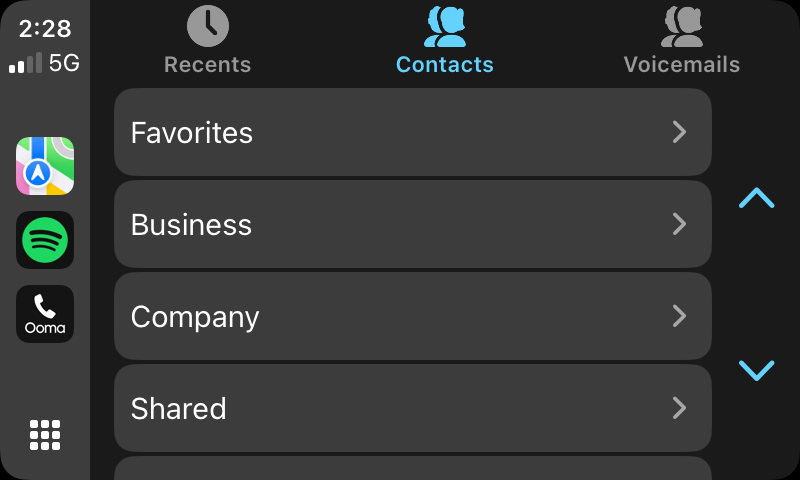
There are three tabs in Ooma Office for CarPlay. Recents allows you to see your recent calls, making it easy to call someone back. Contacts allows you to take a look at all your business contacts. Voicemail allows you to see and listen to your voicemail messages, right in your car.
You can also use Siri for handsfree calling. Just press and hold the voice command button on your car’s steering wheel to activate Siri. Then, you can make a call by saying something like “Siri, call Richard with Ooma Office” to get started.
Ooma Office for CarPlay is available in the Ooma Office Mobile app version 7.2 and later. The feature works with any Office Plan – Essential, Pro and Pro Plus.

Learn more about how Ooma Office can help your business.
Thank you!
An Ooma Office Sales Representative will be in touch shortly.
866-573-0707


Learn more about how Ooma Office can help your business.
Just call 877-621-0515 or click this to CHAT. Or, fill out this form and someone will reach out to you shortly.



